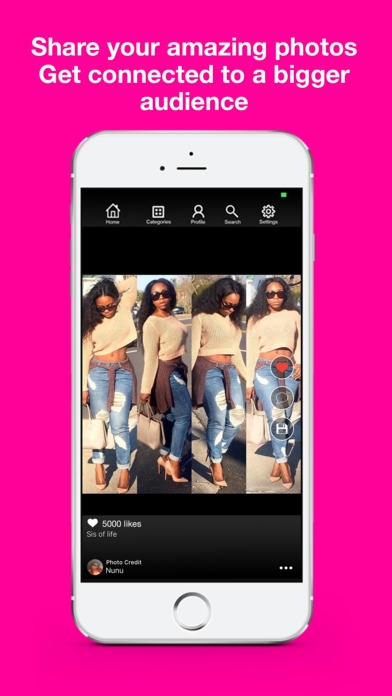Piczler 1.0
Continue to app
Free Version
Publisher Description
Piczler is a fun but powerful photo sharing and self promotion service which identifies you with your interest and automatically connects millions to view, Like, comment and Share your memorable moments captured in photos. Sign Up, identify your interest by following a set of categories and begin to share and view amazing photos with millions. Post pictures, videos and soundbites into any category and see yourself in the front seat of a global audience. Pull your Facebook and Instagram photos into your Piczler account and also save amazing photos from other Piczler users and share it to more people. Piczler allows you to capture and share your Amazing photos, videos and audio both from inside the app as well as from your photo gallery. IT GETS BETTER: Piczler also allows you to share your amazing Photos with friends, family and business associates in hard copy too. Just click "order magazine" to select your best, most memorable and saved photos to be printed out as a customized Magazine, Photo Book, Calendar, Poster, Greeting Card and have it delivered to you. EVEN BETTER: Every month, we will print out a global and national magazine showcasing the most liked and talked about pictures on Piczler. It's time for the world to know how talented and famous you are! There are no limits on Piczler, because dreams have no limits. The sky is your limit.
Requires iOS 8.0 or later. Compatible with iPhone, iPad, and iPod touch.
About Piczler
Piczler is a free app for iOS published in the Chat & Instant Messaging list of apps, part of Communications.
The company that develops Piczler is Piczler Inc. The latest version released by its developer is 1.0.
To install Piczler on your iOS device, just click the green Continue To App button above to start the installation process. The app is listed on our website since 2016-05-07 and was downloaded 4 times. We have already checked if the download link is safe, however for your own protection we recommend that you scan the downloaded app with your antivirus. Your antivirus may detect the Piczler as malware if the download link is broken.
How to install Piczler on your iOS device:
- Click on the Continue To App button on our website. This will redirect you to the App Store.
- Once the Piczler is shown in the iTunes listing of your iOS device, you can start its download and installation. Tap on the GET button to the right of the app to start downloading it.
- If you are not logged-in the iOS appstore app, you'll be prompted for your your Apple ID and/or password.
- After Piczler is downloaded, you'll see an INSTALL button to the right. Tap on it to start the actual installation of the iOS app.
- Once installation is finished you can tap on the OPEN button to start it. Its icon will also be added to your device home screen.